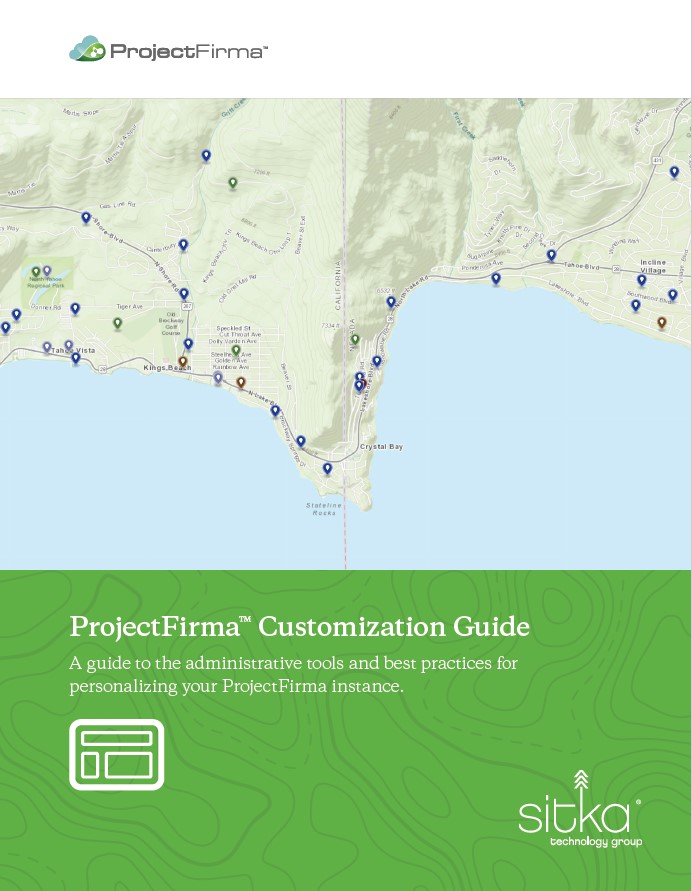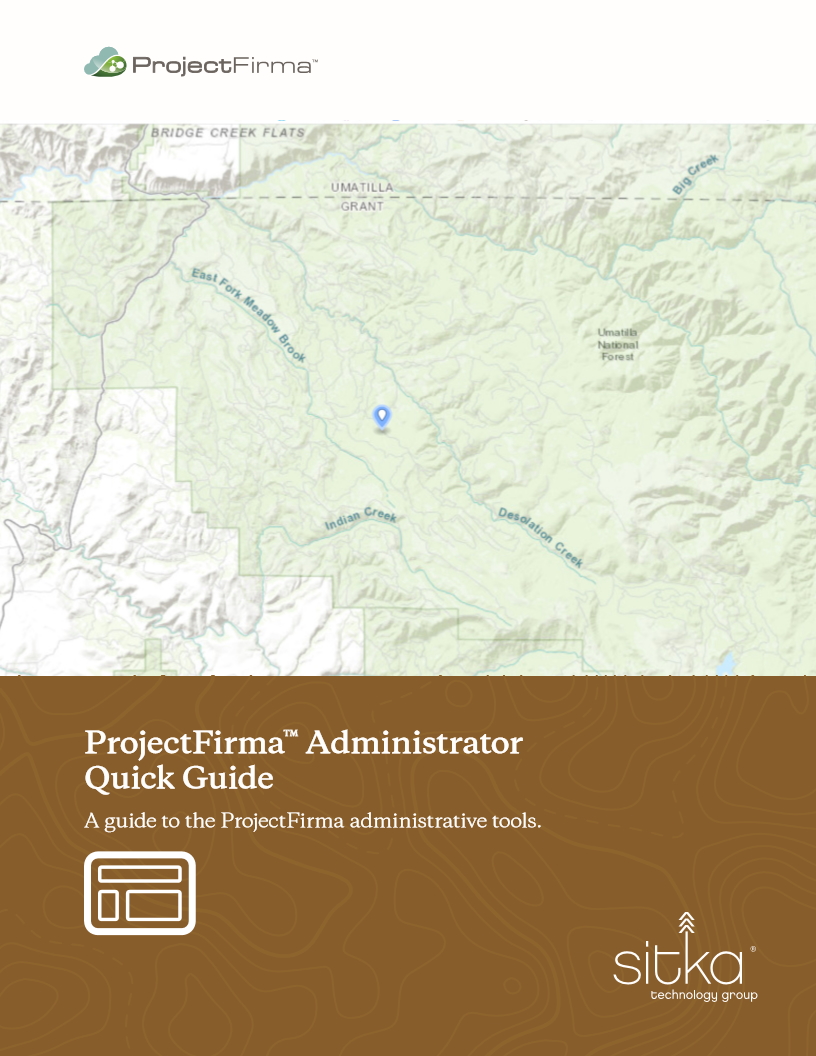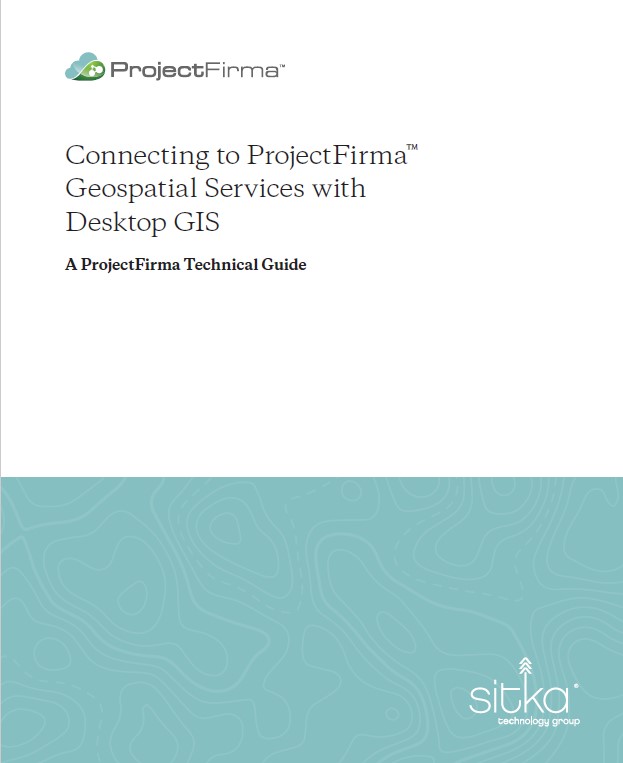Training
Learn how to enter and update projects via the following video walk-throughs:
Videos
This is a ProjectFirma training video on how to add a new project in the NCRP Project Tracker.
Uploaded on 8/5/2022
This is the ProjectFirma training video on how to update a project in the NCRP Project Tracker.
Uploaded on 8/5/2022
This is a ProjectFirma training video on how to create an account in the NCRP Project Tracker.
Uploaded on 8/5/2022
This video is a high level overview of the ProjectFirma Google Analytics integration. The video covers basics on how to use it, and what ProjectFirma users might gain from using it.
Uploaded on 11/6/2019
Learn the basics of the Custom Report functionality available to users in ProjectFirma. With Custom Reports, you are able to insert Project data from ProjectFirma into custom formatted Word documents. This video covers the full webcast, see links below for specific chapters.
- Introduction and Overview (7 minutes 41 seconds)
- Interactive Demo (43 minutes 31 seconds)
- Q & A (4 minutes 33 seconds)
Uploaded on 6/25/2020
Learn how to use the ProjectFirma Evaluations functionality to evaluate and rank projects/proposals using your own custom criteria. This webcast goes into detail on how a program manager might use this functionality to find the most effective work to do. See links below for specific chapters.
- Introduction and Overview (10 minutes 15 seconds)
- Interactive Demo (14 minutes 40 seconds)
- On the Horizon + Conclusion (4 minutes 41 seconds)
- Q & A (10 minutes 27 seconds)
Uploaded on 7/2/2020
This is a ProjectFirma training video on how to request support in the NCRP Project Tracker.
Uploaded on 8/5/2022
This is the ProjectFirma training video on how project information is can be explored through the NCRP Project Tracker Summary Pages.
Uploaded on 8/5/2022